If you’re thinking of starting a blog writing for SEO, then you’re in the right mindset. But, there are many things to consider when writing blogs to help your website rank.
Here are some helpful tips on writing SEO content for your blog to get you started on the right path:
Having a clear goal and purpose for your blog’s content will help you structure your blog post content for the readers and plan out what keywords and headers you’ll be using for your blog post that will help with SEO.
Google uses “web crawlers” or “spiders” to skim through your content to understand your blog content. To help Google Web Crawlers do this effectively, section your blog content using headers and subheadings appropriately (H1, H2, H3, H4).
Consider these “spiders” to be readers skimming your blog. Your H1 should provide them with an idea of what your article is all about. Then your H2s, H3s, and H4s break down the piece’s subtopics.
Subheaders should therefore mirror the substance of the body and contain high-intent keywords. You have a lot better chance of ranking on the SERP if you employ the correct keywords, which are the ones that your target audience uses.
For example, if you think of it as writing a book, your book will have the main title and your H1 tag. You have different “chapters” of the story within your book, and those will be your H2, H3 and H4 tags.
Sometimes it’s easy to forget about the importance of using the right images that captivate and capture the reader’s attention and interest when you are busy writing content for your article. It’s human nature to be automatically engaged when there are visual cues to stimulate the brain.
What is the alt text, and why should you use it?
In short, alt text is an alternative text or description used in HTML to describe what an image looks like or what an image is about on your page or blog post.
This is particularly useful for visually impaired people as they can use screen readers to read the alt-attribute text out to them so that they know what image is being used on the page. It gives them a way to identify the image and appreciate the content on your website.
This kind of web accessibility is highly regarded by Google. It doubles up to provide Google crawlers or “spiders” a better way to index your image correctly, also known as Image SEO.
Image recognition technology on search engines such as Google has improved over the years. However, search engine crawlers are still unable to “see” photos or images on websites as we can.
Including a keyword or keyword phrase in your alt text for your image can help with Image optimisation, but try to avoid keyword stuffing.
Here’s an example of an image and how you can write an alt text from OK to Best:
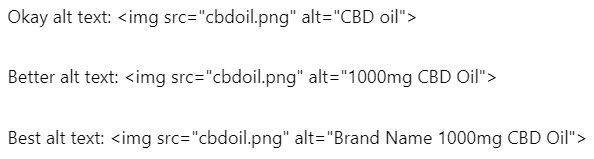
Another tip is to keep your alt text relatively short, as some screen readers cut off alt text at around 125 characters, so if you can, you should perform a character count on your alt text.
The biggest, best-quality image is the best, right? Wrong.
People make a common mistake when using images in their blog posts or articles. “Biggest and best quality” images harm your SEO ranking because the image is too large, and it affects your page loading time.
The longer your page takes to load, the fewer points Google gives your page, as Google views this as a con that affects your page’s UX (user experience).
Can you imagine if you were the reader, and the website you want to retrieve information from takes more than 4 or 5 seconds to load a page? What would you feel? And, what would you do? Most likely, you will find a different website that provides the same or similar answer to your query.
Also, did you know that you only need an image size as large as your blog content area?
For example, suppose your blog content area is only 690 pixels wide. In that case, any image above 690 pixels will be automatically shrunk to display only 690 pixels. Using anything above 690 pixels wide will be pointless and only cause your page to load slowly.
Another way you can reduce the size of your image file is the display quality of your image. This is usually measured by PPI (pixels per inch). Usually, the higher the PPI, means the pixels are denser and lend to a sharper, clearer image, but this is unnecessary for a blog post. This usually only matters when you are thinking about printing a large photo print or digital illustration on a large canvas size, for example.
There is various software available that you can use to change your image size and PPI, such as Adobe Photoshop. You can also use Photopea, which is identical to Adobe Photoshop but free to use.
If you feel that slow page speeds cause your low ranking, go to Google’s PageSpeed site for a free examination and advice.
It is essential to use keywords and to write with SEO in mind. However, writers will often end up “keyword stuffing” just to have as many keywords in their article. They forget that PEOPLE are reading the content by the end of the day. People need to be able to read your content and be engaged with a well-written article.
When you start keyword stuffing your content, your content will become illegible and difficult to read. Instead, try inserting keywords where they fit NATURALLY into your content, not forcing them into your content.
Remember always to write your content with the intent that resonates with your readers.
Are you using meta descriptions for your blog posts? If you haven’t, you are probably not giving your post the exposure it needs.
It’s essential to give your blog posts as much exposure as possible aside from using subheaders and keywords. Using meta descriptions is another way for your blog article to connect with Google. This is another place that Google scans to determine search ranks.
Meta descriptions are one- to three-sentence summaries that appear beneath a result’s title and are easy to write.
A few tips when writing meta descriptions are:
Meta description boxes are built-in to most content management systems (CMS), so you won’t have to look far to find one. If you’re using WordPress, you can also download SEO plugins like Yoast to help you determine if your meta description is good.
We know what you’re thinking – Why write longer articles when most people have shorter attention spans, right?
The truth is that Google, like many other search engines, prefers longer blog content or articles. The more words or content there are in your blog post, the more words Google can use as “clues” to figure out what your content or article is all about.
Ideally, 2000 to 2500 words seem ideal for blog articles or posts that many people agree with. There are ways you can still write lengthy blog articles without overwhelming your readers.
Here are a few tips:
There are so many benefits to utilising internal links in your blog posts, such as:
But, more importantly, when you use internal links, you’re giving search engines such as Google opportunities to construct a more accurate sitemap if you link to other pages or blog posts on your website, which helps your website be more discoverable on search engines.
A tip when using internal links more effectively is not to use generic terms like “Read more here”. Instead, try to be creative with the choice of words you use for the anchor text you use. For example, as you would when talking to another person, like “Get your copy of Guide to Combining Analytical Techniques.”
Another tip is to ensure that your links are relevant to the topic of your content or article so that you are not forcing any “upsells” unnaturally. It needs to be points that support your blog post topic or article.
Are you afraid that linking to external websites will bring traffic away from your website? Don’t worry, we’ve all been there and felt that. But, don’t be afraid to link to other websites as you write your blog post. There are benefits to external linking, and here is why:
Linking to reliable websites not only provides additional reading material for blog visitors but also demonstrates to search engines that you’ve done your homework. Nothing boosts the credibility of a blog post like statistics from reputable sources.
For example, you are writing a medical article about Insomnia and how a product you sell can help with that medical condition. How would the readers know that your information is reliable?
Linking externally to an authoritative site that offers medical reports or studies, assures your readers that you are a trustworthy source of information. This aids in developing a more convincing and tangible argument, allowing you to acquire your readers’ trust.
Besides internal and external linking, Link Building should also be an essential part of your search ranking and SEO strategy.
Why? Consider the search results as a competition, with the victors receiving the most votes. Each website that links back to you is considered a vote for your website, which increases the trustworthiness of your material in Google’s eyes. As a result, you will move higher in the rankings.
When you are blog writing for SEO, it’s a good idea to write articles that other websites or media will want to link to in their articles. Include high-value elements in your blog entries, such as unique data and thought leadership, to make them more attractive to bloggers and authors.
Another successful strategy to drive visitors back to your website is to do interviews with professionals.